Powershell script to run backtrace inspection with PlatformIO xtensa-toolchain for ESP32
Feb 18, 2023
Background
Following my previous post on inspecting backtrace message to see why the ESP32 crashed and reboot:
It’s very ineffective to trace 1 memory address at a time, so I wrote a powershell script for doing so, script as follow:
To run the script, get to the location where the firmware.elf exist, which for PlatformIO, it’s your default Project folder > Project Name > .pio > build > (your env name, likely the board name, e.g. “nodemcu-32s”)
Result would be like following: